Making PDFs digital for Distance Learning
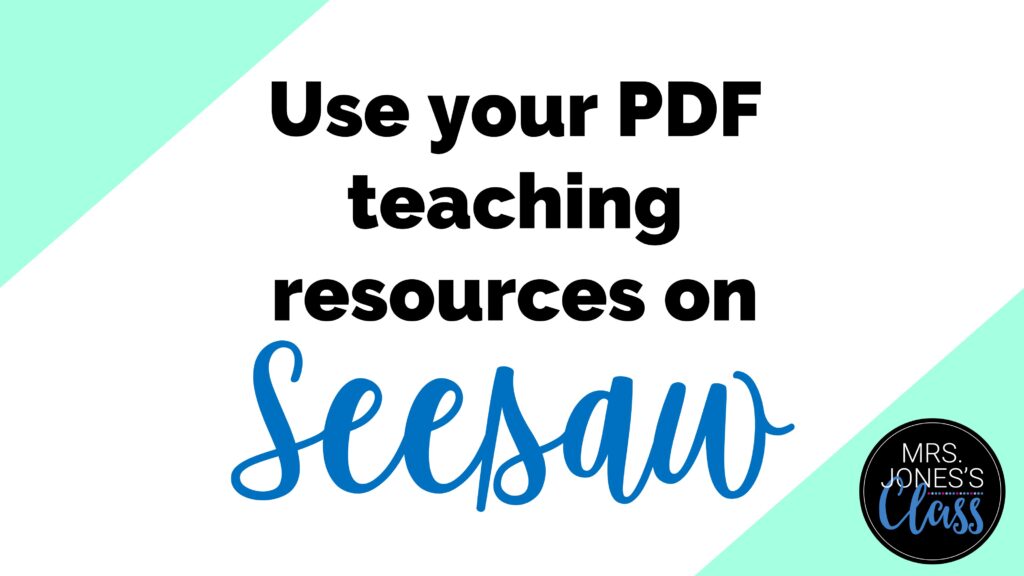
Times are strange. With so much up in the air as far as how or in what format school will begin this year, teachers have been asking for help with teaching remotely.
Did you know that you can use your existing PDF teaching resources from Teachers Pay Teachers, digitally? With the uncertainty surrounding distance learning, you don’t need to search for new digital resources that you may only use for a short period of time.
In just a few minutes, you can convert your familiar resources, lessons, and centers for use on the app Seesaw. You need to sign up for an account on Seesaw to begin, then follow the directions in the video below. I hope this helps! If it does, let me know in the comments. 🙂
Teachers, let me help.

Join my email list and receive a free Guided Reading Teacher Toolkit.
Thanks for signing up. Check your email to confirm and get your free Guided Reading Teacher Toolkit. Once you find the email, drag it into your primary inbox, so that way you won’t miss out on more ideas for your classroom. Together, we’ve got this!
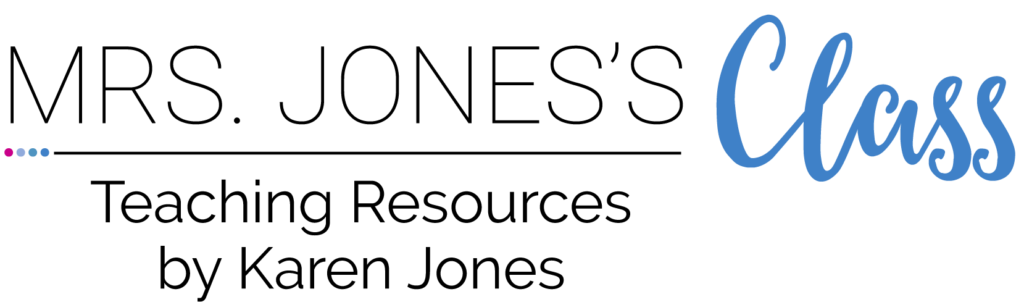
6 Comments
Wow!! Very easy to follow and understand the steps
This helps so much! Thank you!
Holy smokes… I have been trying to figure out how to upload digital templates into seesaws.. this is the first time it’s explained so clearly!!!! I get it now!!! Thank you !!!
Thanks, great video to explain.
This is GREAT! Thanks so much Karen. You’re amazing at making tricky things so easy.
Wow thank you so much for sharing. This makes it so easy.
Michelle
Comments are closed.